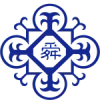Taw qhia:
Thaum nws los teeb tsa tsev lossis chaw ua haujlwm, muaj cov khoom siv zoo ntawm tes yog qhov tseem ceeb rau kev ua kom txhua yam ua haujlwm zoo. Los ntawm computers mus rau qhov rooj xauv, muaj ntau yam kev xaiv kho vajtse kom tau raws li koj xav tau. Hauv tsab xov xwm no, peb yuav tshawb nrhiav cov khoom siv tseem ceeb rau koj lub tsev lossis chaw ua haujlwm, suav nrog lawv cov haujlwm, cov txiaj ntsig, thiab xav txog.
Nkag siab txog Kev Sib Txawv Ntawm Cov Khoom Siv Kho Mob
Txawm tias koj yog tus tswv tsev lossis tus tswv lag luam, muaj cov khoom siv zoo tuaj yeem ua rau muaj qhov sib txawv tseem ceeb hauv koj txoj haujlwm niaj hnub. Hauv qab no, peb yuav rhuav tshem cov khoom siv tseem ceeb rau koj lub tsev lossis chaw ua haujlwm.
1. Khoos phib tawj Hardware
Khoos phis tawj kho vajtse yog ib qho tseem ceeb hauv lub hnub nyoog digital. Los ntawm desktops mus rau laptops, tshuab luam ntawv, thiab routers, muaj lub khoos phis tawj kho vajtse zoo yog qhov tseem ceeb rau kev sib txuas thiab tsim tau.
Subheading: Hom Computer Hardware
– Cov txheej txheem, RAM, thiab khaws cia: Lub hlwb, nco, thiab muaj peev xwm ntawm koj lub computer.
– Input thiab output devices: Keyboards, saib xyuas, thiab cov tshuab luam ntawv rau kev cuam tshuam nrog koj lub computer.
– Networking hardware: Routers, hloov, thiab modems rau txuas rau hauv internet.
2. Qhov Rooj Kho vajtse
Qhov rooj kho vajtse yog qhov tseem ceeb rau kev ruaj ntseg thiab kev nkag tau hauv ob lub tsev thiab chaw ua haujlwm. Los ntawm locks rau tes thiab hinges, muaj qhov rooj kho vajtse zoo tuaj yeem ua kom muaj kev nyab xeeb thiab yooj yim dua.
Subheading: Qhov Tseem Ceeb Qhov Rooj Hardware
– Locks: Deadbolts, keyless nkag, thiab ntse xauv rau kev ruaj ntseg cov ntsiab lus nkag.
– Handles thiab knobs: Lub qhov rooj thiab cov qhov rooj rau kev nkag tau yooj yim thiab ua haujlwm.
– Hinges: Hom hinges rau viav vias thiab zawv zawg qhov rooj.
3. Txee Hardware
Cov txee yog cov khoom tseem ceeb hauv tsev thiab chaw ua haujlwm, muab kev khaws cia thiab koom haum. Txee hardware muaj xws li tuav, rub, thiab cov pob qhov rooj uas tsis yog tsuas yog muaj kev ua haujlwm xwb tab sis kuj ntxiv qhov kev thov kom zoo nkauj.
Subheading: Hom Txawb Kho vajtse
– Pulls thiab pob qhov rooj: Kho kom zoo nkauj thiab ua haujlwm kho vajtse rau qhib thiab kaw cov txee.
– Hinges thiab slides: Hardware rau lub qhov rooj thiab drawers ntawm txee.
– Txee pins thiab txhawb nqa: Hardware rau txee thiab koom haum nyob rau hauv txee.
Cov lus nug nquag
Q: Dab tsi yog qhov tseem ceeb ntawm kev muaj cov khoom siv zoo rau kuv lub tsev lossis chaw ua haujlwm?
A: Muaj cov cuab yeej kho vajtse kom zoo ua haujlwm, kev ruaj ntseg, thiab yooj yim hauv koj qhov chaw.
Q: Kuv puas yuav tsum tau ntiav ib tus kws tshaj lij los txhim kho kho vajtse hauv kuv lub tsev lossis chaw ua haujlwm?
A: Nws nyob ntawm qhov nyuaj ntawm kev kho vajtse thiab koj qib kev txawj ntse. Qee qhov kev teeb tsa kho vajtse yuav xav tau kev pab tshaj lij.
Xaus
To taub qhov tseem ceeb hom kho vajtse rau koj lub tsev lossis chaw ua haujlwm yog qhov tseem ceeb los xyuas kom meej functionality, kev ruaj ntseg, thiab yooj yim. Los ntawm lub computer hardware mus rau qhov rooj thiab txee kho vajtse, muaj cov cuab yeej zoo ntawm tes tuaj yeem ua qhov sib txawv tseem ceeb hauv koj txoj haujlwm niaj hnub. Txawm hais tias koj tab tom teeb tsa qhov chaw ua haujlwm tshiab lossis tab tom nrhiav txhim kho koj cov khoom siv uas twb muaj lawm, xav txog hom, muaj nuj nqi, thiab cov txiaj ntsig ntawm kev xaiv kho vajtse sib txawv yog qhov tseem ceeb rau kev xaiv kom raug.
Kev koom ua ke cov khoom siv zoo rau hauv koj lub tsev lossis chaw ua haujlwm tuaj yeem txhim kho tag nrho ib puag ncig, ua kom muaj kev nyab xeeb dua, ua haujlwm, thiab aesthetically pleasing. Los ntawm kev nkag siab txog ntau hom kev kho vajtse thiab lawv siv, koj tuaj yeem txiav txim siab paub uas yuav pab tau koj qhov chaw nyob ntev. Yog li, lwm zaus koj tab tom xav txog kho vajtse hloov tshiab, nco ntsoov hom khoom siv tseem ceeb thiab lawv qhov tseem ceeb hauv kev tsim kom muaj chaw zoo thiab ruaj ntseg hauv tsev lossis chaw ua haujlwm. Hom kho vajtse ua lub luag haujlwm tseem ceeb hauv kev ua haujlwm thiab kev ruaj ntseg ntawm koj qhov chaw, yog li nws yog ib qho tseem ceeb uas yuav tsum xaiv kom zoo.